- “Forgot Password” link: This will initiate the password reset process
- Click on the “Forgot Password” link on the login page.
- Enter your email address or username associated with your StudyFetch account.
- Check your email inbox for a “Reset Password” email.
- Click on the link provided in the email to create a new password.
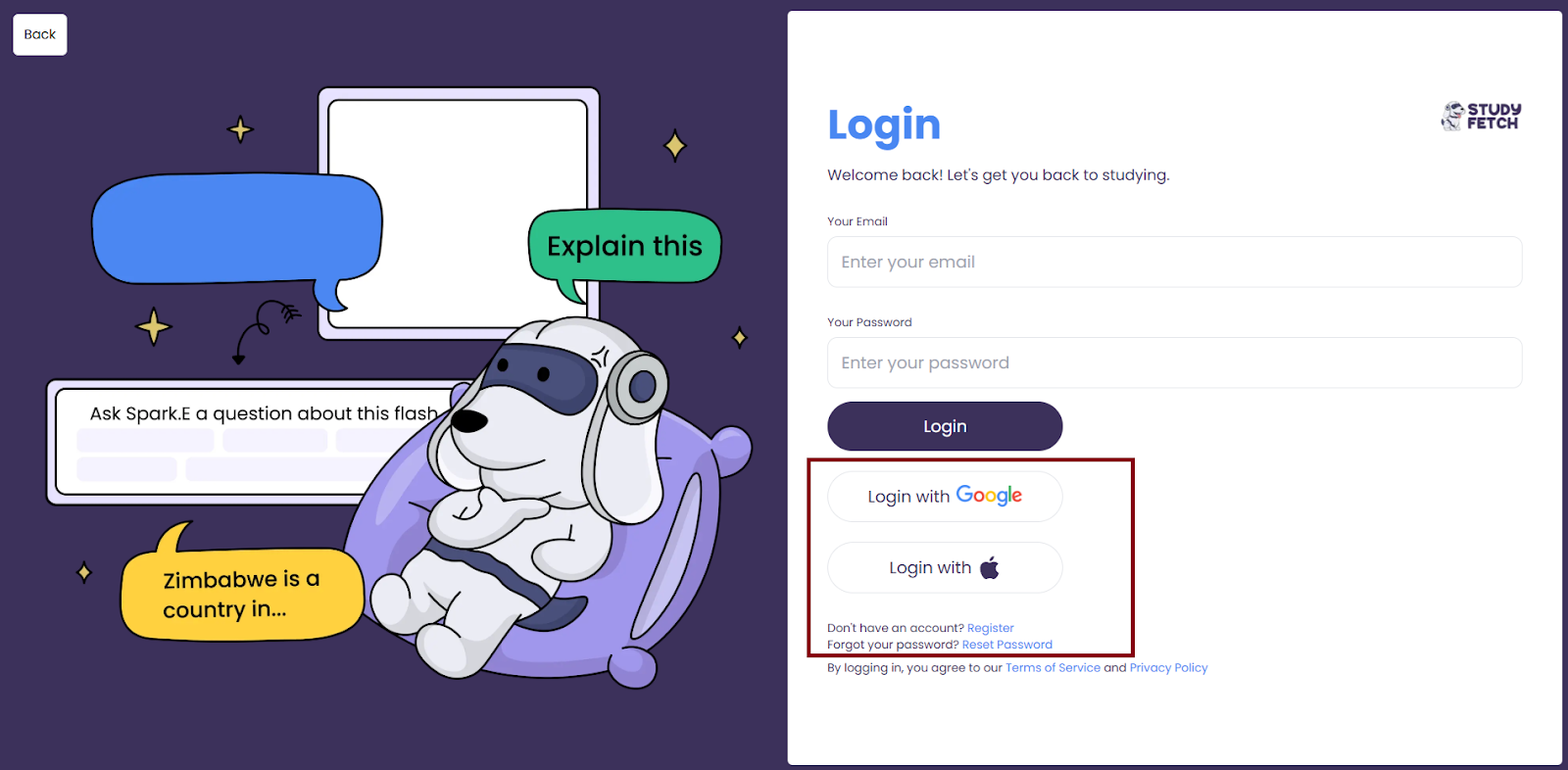
- Check Your Spam Folder: If you do not receive the “Reset Password” email within a few minutes, please check your spam or junk folder. Sometimes, automated emails can be mistakenly filtered into these folders.
- Email Delivery Delays: In rare cases, email delivery may be delayed due to network congestion or other technical issues. If you still have not received the email after a reasonable amount of time, please try the password reset process again.